Datatables search option for hyperlinks
Datatables search option for hyperlinks
in General
In my project I've created a dataTable, Everything is working fine except one particular case.
While performing searching, my datatable is also searching the text inside the href with in the anchor tag. But i don’t want to consider this case.
Any suggestions will be appreciated.
Regards
Param
This discussion has been closed.
Replies
Just exclude the column with the hyperlink from search.
https://datatables.net/reference/option/columns.searchable
Alternatively you can set the column type to "html":
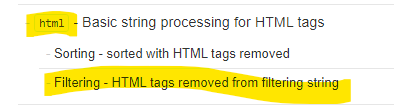
https://datatables.net/reference/option/columns.type
Thanks for your reply. I have tried but its not working. I have attached the code in below for your reference.
Was searching "27980". Also searching below herf. But I want search this href
<a href="/dashboards/af639976-8c05-4a39-bcd0-e4d043f27980">testparam</a>
HTML
* Datatables wrapper.
*
* @author Htmlstream
* @version 1.0
*
*/
(function($) {
'use strict';
$.HSCore.components.HSDatatables = {
/**
*
*
* @var Object _baseConfig
*/
_baseConfig: {
paging: true,
},
};
})(jQuery);
Please help me.
I tried to replicate your issue but I couldn't. Search never searches inside the anchor tag in my case. I don't even need "columns.type".
Please post a test case showing the issue.
Hi,
Test case does not show any issue.
Can you please try below table body in your code please and search "7980" whether get the results or not.
<tbody>
<tr id="af639976-8c05-4a39-bcd0-e4d043f27980" role="row" class="odd">
<td class="g-hidden-xs-up sorting_1">2022-01-18T20:14:22+05:30</td>
<td class="g-first-child">
<div class="media align-items-center">
<div class="d-flex">
<div class="product-list-image-container g-width-40 g-height-40">
<img src="/assets/img-temp/v.png" alt="">
</div>
</div>
<div class="media-body text-left g-ml-15 g-py-15">
<a href="/dashboards/af639976-8c05-4a39-bcd0-e4d043f27980">testparam</a>
</div>
</div>
</td>
<td id="transaction-amount">NA</td>
<td id="last-transaction-time">NA</td>
</tr>
</tbody>
7980 is not found.
If you want to search for the
href, ie,/dashboards/af639976-8c05-4a39-bcd0-e4d043f27980then you will need to use Orthogonal data to extract thehreffrom the data for the filter operation. Use a Javascript Regex expression to extract the-teg href. Here is an example test case with your data.http://live.datatables.net/bezilili/1/edit
You may need to fine tune the regex expression to meet your needs. Use Stack Overflow to find examples. I used an example from this thread.
Kevin
Hey Kevin,
Thanks for your reply.
I have tried various options but unable to achieve my requirement. While
Search '7980' its searching inside the href value and giving the search result as a
'testparam'. But I want this should search only inside the href value
Its really painful to get proper results.
Can please help me on this.
Thanks,
Param
I don't understand what you mean. The orthogonal data for
filteris returning only the href. You can search for 7980 and it will show the row with 7980. You can't search fortestparamand have the filter work. Is this what you want?I updated the test case with a second row with a different href to demonstrate.
http://live.datatables.net/bezilili/2/edit
Please provide more details of what you are looking for.
Kevin
@parameswaranv wants that the 7980 is NOT found because it is not visible to the user. I just modified your test case, Kevin.
http://live.datatables.net/buvurezi/1/edit
Just removed the search regex and the 7980 is no longer found. Only the displayed values of "testparam" and "testparam1" are found. That is the default behavior, if you don't do anything "special". That's what I already said in my post above.
Hence I have no idea why the 7980 is found in @parameswaranv 's code: I wasn't able to replicate the issue either.
Oh, I see "href value" is not the href itself but the text
Yes, we will need to see the example where 7980 is found when you don'e want it to be found.
Kevin
Yes Kevin you are correct. While search "7980" or any value from the href it should not give any result.
Example 1 - search by - 8649
<a href="/vendingmachines/dashboards/a964ed65-a4bf-4d06-8649-3f58d3104feb">Beauty Kitchen Return Station 1</a>
Output - No result found
Example 2 - search by - 310
<a href="/vendingmachines/dashboards/a964ed65-a4bf-4d06-8649-3f58d3104feb">Beauty Kitchen Return Station 1</a>
Output - No result found
Example 1 - search by - bea
<a href="/vendingmachines/dashboards/a964ed65-a4bf-4d06-8649-3f58d3104feb">Beauty Kitchen Return Station 1</a>
Output - Beauty Kitchen Return Station 1
Basically should not search any of the values from href.
Hope Kevina and rf1234 both are understood.
@rf1234 - I am unable to access the url (https://live.datatables.net/buvurezi/1/edit)
Thanks
Param
Yep, that link seems wobbly, but yep, as Kevin said, we're happy to take a look, but as per the forum rules, please link to a test case - a test case that replicates the issue will ensure you'll get a quick and accurate response. Information on how to create a test case (if you aren't able to link to the page you are working on) is available here.
Cheers,
Colin
Just clicked the link in my original post above. It works.
But here it is again:
http://live.datatables.net/buvurezi/1/edit
Hello All,
I have used columnDefs: [{ searchable: false, targets: [0, 1, 11] }] fixed the issue.
But after searching the value pagination values are not updating.
Does this issue happen in the the test case in this thread? If not please provide a test case to show the issue. Also provide the steps to replicate this issue.
Kevin
Hi Kevin,
Please find my code in below
After searching happened and draw the table then pagination values are not updating and even event also not attaching
Edited by Kevin: Syntax highlighting. Details on how to highlight code using markdown can be found in this guide
Maybe others on the forum knows but I'm not sure what some of you
tabledata settings are likedata-dt-search="#datatableSearch2".Are you saying the
$('#datatableSearch2').on('keyup'is not attaching?We will need a link to your page or a test case replicating the issues to help debug.
https://datatables.net/manual/tech-notes/10#How-to-provide-a-test-case
Kevin
$('#datatableSearch2').on('keyup') attachable.
In my table one column has dropdown.
After searching happened and draw the table then event also not attaching for dropdown
If the event is not attaching then that would suggest the
#datatableSearch2element is not in the DOM when trying to create the event handler. Or its removed and re-added which means the event handler needs to be recreated. As I said without seeing what you are doing we won't be able to provide much help.Kevin