Cell width returning 0
Cell width returning 0
Link to test case: https://jsfiddle.net/t4589bja/
Error messages shown: 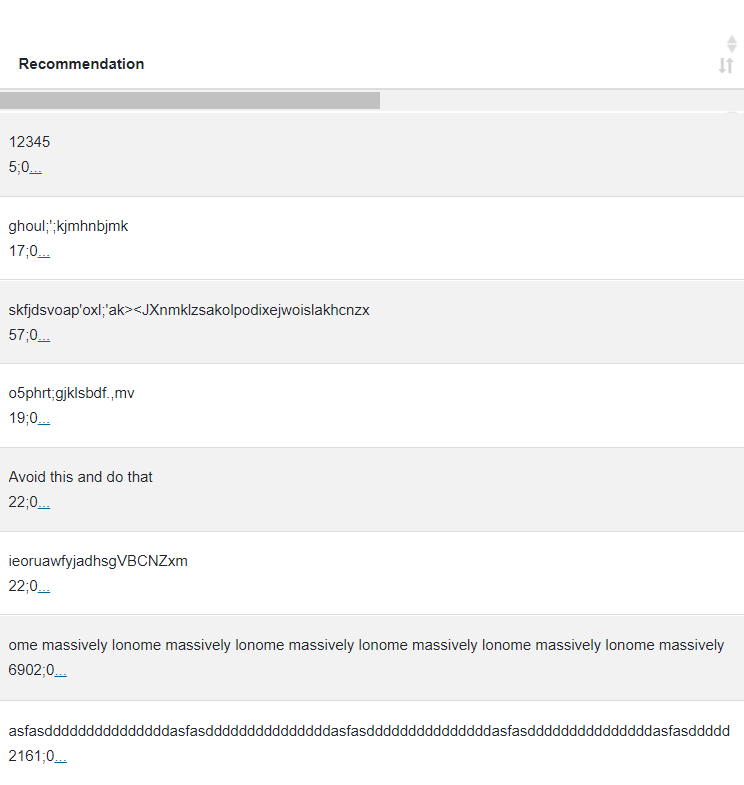
Description of problem: I am trying to truncate the text of a cell if the length of the data exceeds the cell width. It seems to work in every demo I created, but does not work when implemented on my project. My project keeps returning 0 as the cell width. This must be dynamic as each cell width is a different number.
This question has accepted answers - jump to:
This discussion has been closed.
Answers
I take it the test case you provided does not replicate the issue, correct?
Does the problem happen with columns using
columns.render?Its unclear to me what the screenshot is showing.
Kevin
@kthorngren
The test case does not replicate the issue. I tried to replicate it, but it is working in all demos.
The screenshot is showing that the code is returning 0 as the cell width.
How would I use columns.render?
You could do something like this, where the strings are truncated: http://live.datatables.net/yojadaba/1/edit
Colin
I'm not saying you should use
columns.renderI'm just asking if you are. If you are thencellDatawouldn't contain the cell data as mentioned in thecolumns.createCelldocs.You are using jQuery width() to get the cell's width. We will need to troubleshoot why jQuery width() is returning 0. To help troubleshoot this we will need to see the problem.
Is the table hidden when Datatables is initilized?
Kevin
@kthorngren
I am not using columns.render.
There is one table that is not hidden. Within that table is one column that is not hidden as well that returns 9.225 when the column width is actually set to 550px. The rest of the columns are hidden using column visibility and they return 0.
There is a second datatables that is hidden and shown on a button click. All of the columns of this table returns 0.
@colin
I like your suggested feature. Just one problem is that when implementing it, the width of the column is ignored that I set using: { "width": "450px", "targets": 1 }.
The problem is the
columns.createdCellis executed while the cells are hidden - in both cases.columns.createdCellruns only once. MyrowCallbackis the callback to use since it will run each time the row is drawn. Not sure if you will need to use thecolumn-visibilityevent to force a table draw, by usingdraw(), to have therowCallbackrun when a column is made visible.Also when the table is made visible use
columns.adjust()to recalculate the column widths and redraw the table - executingrowCallback.Kevin
@kthorngren
How would I use rowCallback in my example, if it does not include cell only row and data? Could you provide a jsfiddle?
rowCallbackcontains the full data for the row - there are a couple of examples on that reference page that should get you going,Colin
@colin I decided to use your suggestion, but it does not work on hidden columns. I have to refresh the page for it to work after selecting a hidden column to appear.
I tried using the following code, but cannot get it to work.
$(".truncate").on("click", function() {
var index = $(this).index() + 1;
$('table tr td:nth-child(' + index + ')').toggleClass("truncate");
$('#lessons').DataTable().columns.adjust().draw();
});
@colin
Here is a jsfiddle: http://live.datatables.net/yojadaba/32/edit
When clicking Name in column visibility and then trying to expand the column, it does not work.
You probably need to use delegated events as described in this example. I updated Colin's example to show this:
http://live.datatables.net/yojadaba/35/edit
Note the use of one class for the styling and another for the click event.
Kevin
@kthorngren
For your example, how would you add a tooltip to show text on hover only for rows that have ellipsis? I know I can use <td title="example">, but this would show for all rows.
http://live.datatables.net/yojadaba/38/
I would look at using
rowCallbackand check for thetruncateclass being set. If it is and the data length is greater than the truncate length then add the tooltip. I don't have the exact steps for this without building it out.Kevin
@kthorngren
http://live.datatables.net/yojadaba/40/
So far, I am trying to test the if statement. If the data contains the class truncate, then remove the attribute title. Unfortunately, the tooltip still shows when hovering on the Position column for Ashton Cox.
There are a few problems with your test case but the biggest is you want to use the
rowparameter instead ofdatato get the actual cell. I wasn't familiar with how to determine if thetext-overflow: ellipsisis applied so I found this SO Thread and tried one of the techniques. It seems to work here:http://live.datatables.net/somahiju/1/edit
Will leave it to you to test and update the ellipsis detection as needed.
Kevin