Using Datatables in Aurelia
Using Datatables in Aurelia
I recently updated to the latest version of Datatables and when I am using Aurelia's repeat.for on the table via HTML no data shows.
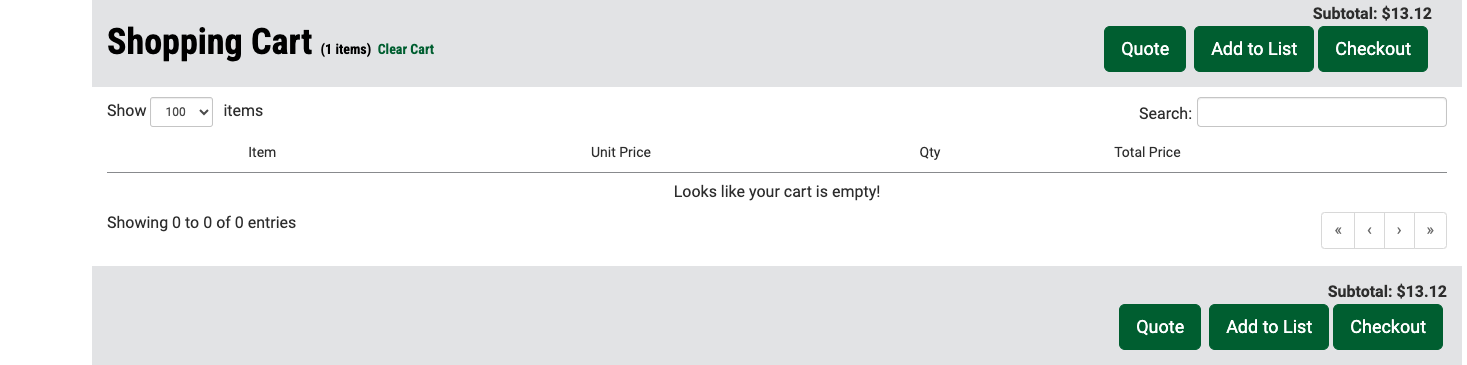
If I populate datatables with pure javascript and nothing in my
<
table> tag I can get it to work for simple tables. The console throws an error when mine setup is using the repeat.for and I am guessing Aurelia and datatables are trying to mess with the same elements?
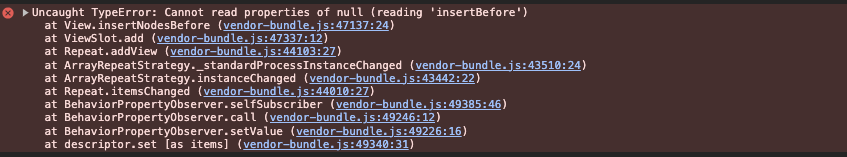
This question has accepted answers - jump to:
Answers
There is a similar error in this thread regarding VUE.
Based on that thread it seems likely. I'm not familiar with Aurelia but it may want to control the table which would conflict with what Datatables does.
How are you doing this?
See this example of populating with Javascript data. Possibly you need to create a
theador usecolumns.titleto create the header. See the HTML docs for details. Also read the data docs for supported data structures.Kevin
Thank you for the response Kevin. To answer your question on how I populate the datatables with pure javascript. This is a sample of a table that populates all from the model.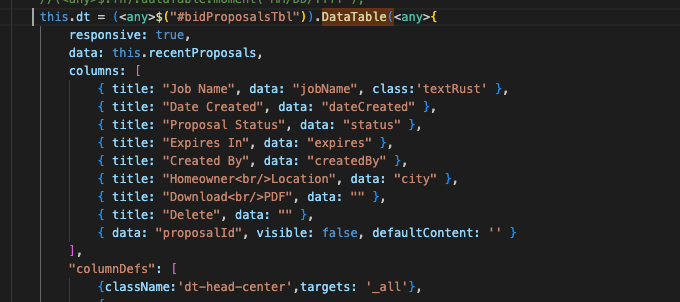
I looked at all of the links and these are really just very basic examples which are easy if you don't have a ton of custom code needing to display.
The reason I am trying to avoid populating with just javascript is because of the amount of custom code I would need to write. For example I would need to convert this html to javascript in the datatables init call.
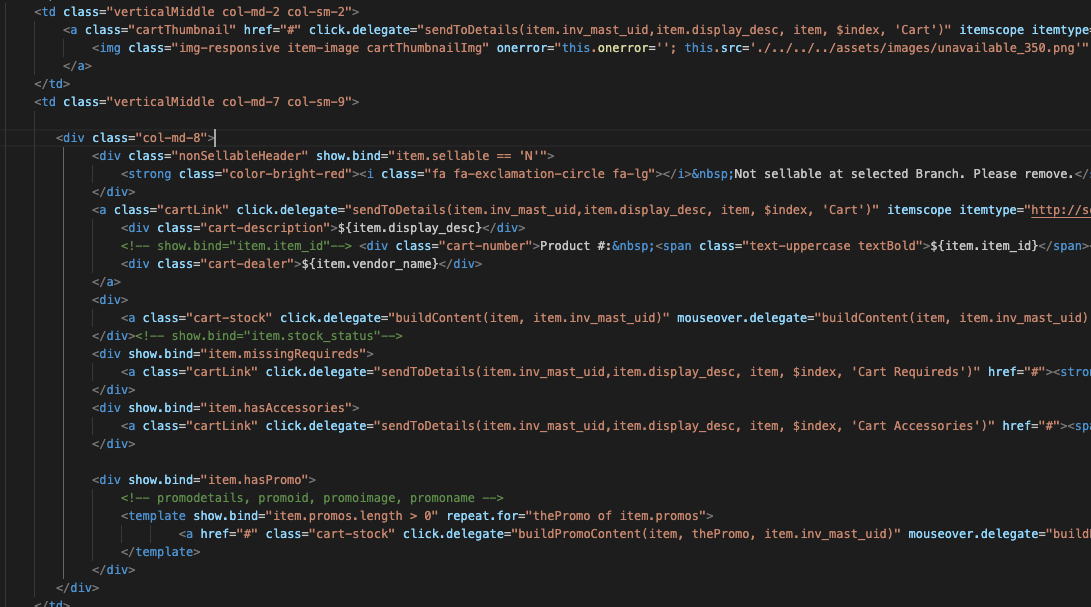
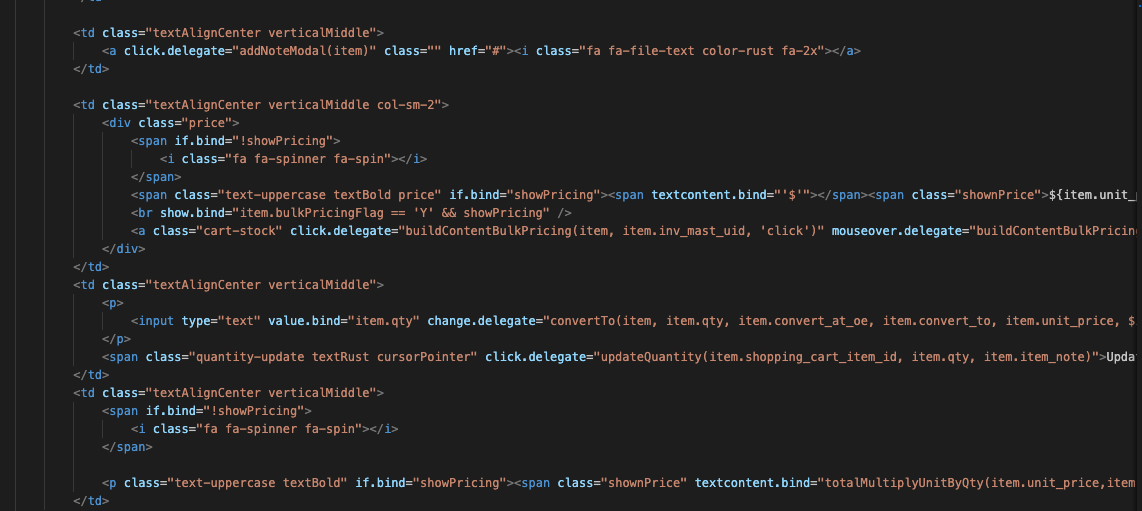
Just trying to avoid this if there is an easy solution.
The way you are populating the table is probably the best. Using something like
columns.renderto replicate might be difficult and complex.Possibly you can use the browser's debugger to trace the error to find what is
null. Without seeing the issue its hard to say why you are getting the error and if it's caused by using Datatables. Can you provide a test case showing the issues you are having so we can take a look and help debug?https://datatables.net/manual/tech-notes/10#How-to-provide-a-test-case
@allan might be familiar with Aurelia to let you know if there is issues between the two.
Kevin
Also make sure the table is built before initializing Datatables.
Kevin
In our previous version of Datatables 1.10x this works just fine so I know it's a change in Datatables that is breaking it. I can sure try and get an example going.
For debugging purposes I think it would be best to use non minified Datatables code.
Kevin
Placing this here as a resolution. So it's purely a timing issue. The way I was handling it before using MutationObserver where I would destroy the datatable after every repeat iteration and on the last repeat it should load up a completed table. Doesn't seem to work anymore. I found this article on the web that is pretty old but it still works.
https://discourse.aurelia.io/t/await-repeat-for-rendering-finish/4395

Adding a screenshot here incase the link ever goes away.
You just need to call this.loadItems() in your bind, attached, or activate methods. Make sure you also include the customElement in your html.
<require from="./../../resources/custom-elements/promise-resolver"></require>
I now have a working datatable.
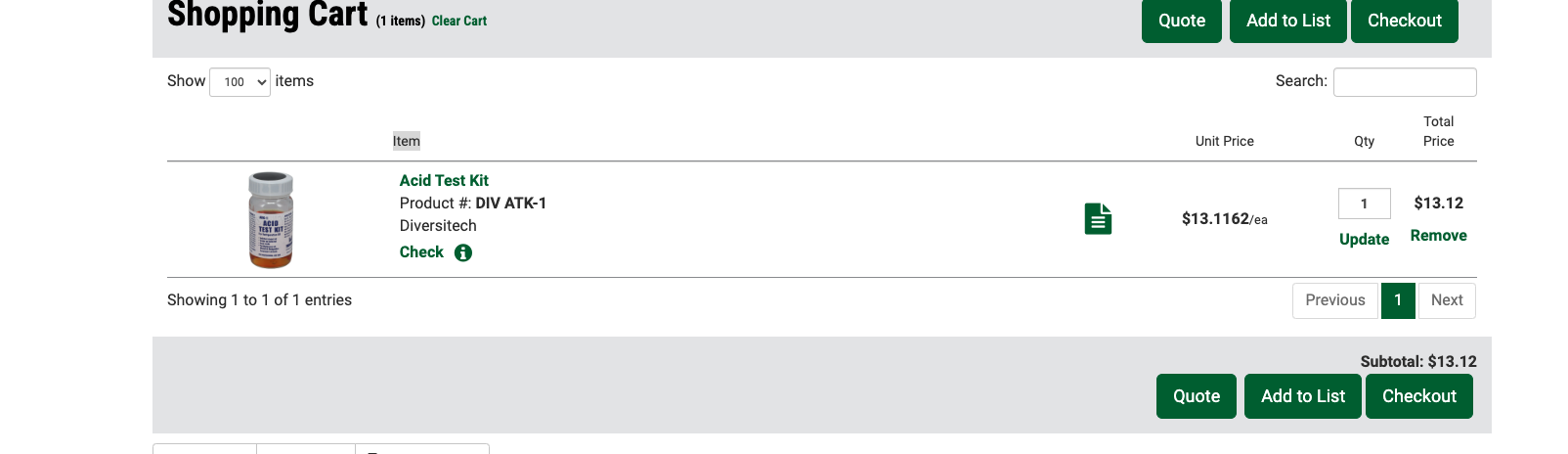
Thanks for the quick support and thoughts. It's much appreciated.
Good deal. Glad you got it working and thanks for posting the resolution.
Kevin
I wanted to report back on this as well as I still ran into a few issues while using custom views. I was getting the same error message even though I was using if.bind on the custom view leading to the same issue that I started with. My resolution was to use enhance from the templatingEngine. So what I did was create a few custom elements and dynamically add them to the DOM then use templatingEngine to enhance them which basically triggers binding and some lifecycle functions in Aurelia. Below is an example of a custom element named invoice-view.
this.childElement = DOM.createElement('invoice-view');this.childElement.setAttribute('show-spinner.bind', 'showSpinner');this.childElement.setAttribute('show-spinner-search.bind', 'showSpinnerSearch');this.childElement.setAttribute('model.bind', 'model');this.childElement.id = customElement + this.itemsCounter;document.getElementById(idToAppend).append(this.childElement);this.childView = this.templatingEngine.enhance({ element: this.childElement, bindingContext: this });this.childView.attached();This would allow me to trigger datatables on attached. When I was done with it I just used Jquery to remove it or call a detached function on the custom element and remove it there. This allowed everything to work for me. One thing that I missed in the documentation is that though Aurelia allows you to create custom elements and use the @customElement you still need to declare your custom element globally to use templatingEngine.enhance.
From the Aurelia docs:
Registering Resources for Enhanced Content
When enhancing content that uses custom elements, attributes, value converters, or binding behaviors, you need to ensure that these resources are registered with Aurelia. The enhanced content will not recognize them if they are not registered globally, leading to binding errors or unexpected behavior.