Can I use DT for « double entry tables » ?
Can I use DT for « double entry tables » ?
Link to test case:
Debugger code (debug.datatables.net):
Error messages shown:
Description of problem:
Hi,
I must update some tables on a website and I'm wondering if I could create tables like that with DT ?
I have monthly data and I must group the infos by trimester and years (rowgroup could be helpful but I dont have all the construction in mind for now)
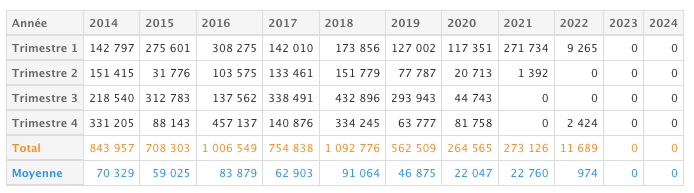
I didn't find examples width « double entries tables » so I don't know if it's a good choice to use DT for it or not.
Thanks
This question has accepted answers - jump to:
Answers
Two rows in the table footer look like it would do it? Update the cells using a calculation on each draw similar to this one.
Allan
Yes, it works. I already use the row group extension for the total lines and a callback for the footer.
I think rowgroup could make all the row calculation, even the trimesters totals.
But what I can't figure out with DT is something like column grouping.
In this case, group by year because the data I receive is : a date and an amount.
Ex : 21/1/2024, 1500
18/1/2024, 2000, etc
I should group the data first by year/column and then using row grouping for the trimesters and calculations. Maybe it's not a job for DT and should keep the classic tables and queries with this database,
I'm not sure I understand exactly what you are asking for but maybe using
rowGroup.dataSrcas a function will do what you want. See an example in therowGroup.dataSrccomments section.Kevin
I dont know how to explain clearly in english
I'm gonna try by showing you the data the application is giving me : a numeric value for each month of each year.
The data structure :
I was wondering how I can organize this kind of data in a DT with
- grouping data by year in columns (that's the part I don't find ideas... yet ?)
- grouping by trimester in rows (this one rowgroup can make it with a little work or if I can add the trimester value in the original data)
I don't know if it helps to understand my original question.
I don't want the code, just to know if it's a crazy idea or not because I don't need any special functions of DT except row grouping. The table must be minimalist but efficient
My idea was to make only one request in the database to create the table you can see on the first post because today on the pages, there is a request for each cell of the HTML table.
I'm trying to do recreate it « better » (optimization + « modern thinking »)
EDIT : I found a way to add the trimester in the original data.
Now the data structure is like that
I think I understand the question now. I can only think of two options:
See the Nested Objects example for how to display this structure. The
columns.datawould look something like this:row()withrow-selectoras a function to find the matching row. Then userow().data()to fetch the current data, update the fetched data and update the row withrow().data(). Here is a simple example that updates the Position for Ashton Cox.https://live.datatables.net/nosulaka/1/edit
Kevin
Thanks for your answer Kevin, I will have a better look tomorrow... my brain need a good night of sleep
The problem with the data is that you could have empty years or trimesters (see the example bellow), so I need to create also the 0 values if I want to have the good values in the corresponding cells. I will try to find the better way to « collect and structure » the data.
You can use
columns.defaultContentto handle missing objects, for example:Kevin
Of course, that's why sleeping is important !
Thanks Kevin
Yes, that always helps to get a fresh perspective on whatever you are trying to solve
Kevin
I still didn't resolve how to work with monthly data
I've created a fake dataset to try but with this structure, it doesn't work with the columns definitions you suggested
data structure :
It's not a problem if I can see the monthly lines and hide them after.
I think I'm gonna try to change again the data like that, show monthly rows and rowgrouping by trimester. With this approach I could add more fonctionnaly vs the old HTML table with a button to show/hide the monthly details.
I think you will need something more like the second snippet. Essentially each element in the data array needs to represent one row. Possibly you could include the
trimestrevalue in each row to group on. Or usecolumns.renderto calculate thetrimestrevalue for grouping.Kevin
Yes. The problem is to create the data structure like I want from the database, I don't have all the infos I need but the more I'm trying, the more I think it will works
It's working but I have still some work to do around this table.
For the total I'm using
footerCallback.I've only put the totals for now.
How can I target the second row (the blue one) in the footer to update it ?
Should I put an ID to the row and use it for updating the right row ?
The footer :
Per the
column().footer()documentation you can optionally pass in a number to the function to indicate what row in the footer you want. E.g.:Alllan
Thank you Allan.
Thanks again Kevin and Allan. With your help, I could rewrite and old HTML table and replace 55 requests in a database by only one.
I still have some comestic to do, add more « gadgets » and optimize the code if I can (I think about the subtotals and totals that are very repetitive, I dont know if I can create some loop, I will sleep on that for tonight).
Here's the result for now (it's better with live data but I can't show it here).
The users will like the toogle function on the trimesters (simple but helpfull)
https://live.datatables.net/xomujosa/3/edit